Les raccourcis clavier de Windows 8
Article de c2i.fr
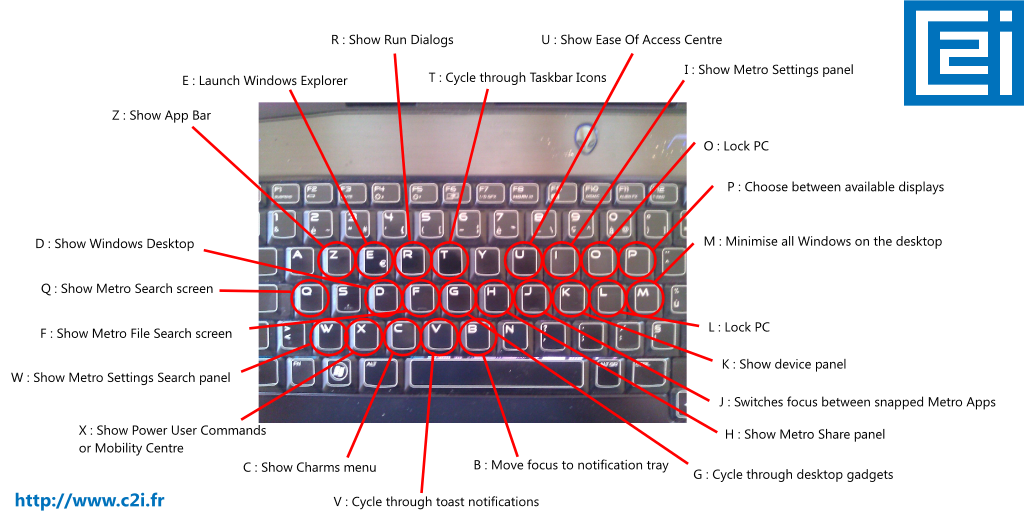
To activate the shortcut press the Windows Key + the listed key...
B - Move focus to notification tray
C - Show Charms menu
D - Show Windows desktop
E - Launch Windows Explorer
F - Show Metro File Search screen
G - Cycle through desktop Gadgets
H - Show Metro Share panel
I - Show Metro Settings panel
J - Switches focus between snapped Metro applications
K - Show the Devices panel
L - Lock PC
M - Minimise all Windows on the desktop
O - Lock device orientation
P - Choose between available displays (Projector)
Q - Show Metro Search screen
R - Show Run Dialogs
T - Cycle through Taskbar icons
U - Show Ease of Access Centre
V - Cycle through toast notifications
W - Show Metro Settings Search panel
X - Show Power User Commands or Mobility Centre
Z - Show the App Bar
1 to 9 - Show/Launch Application from Taskbar
Page Up/Down - Moves tiles to the left/right
Tab - Switch between applications
, (comma) - Aero Peek (desktop)
. (full stop) - Snap Metro style app to right side of the screen
Shift . (full stop) - Snap Metro style app to the left side of the screen
Space - Switch input language and keyboard layout
Enter - Launch Narrator
Arrow keys - Aero Snap (desktop)

